The Toolbox menu on the left side of the chart contains links to all the major tools in the software. The status of the tool is also displayed: the red icon means incomplete/not opened, the gray icon means opened but not inserted and the green icon means completed/inserted into chart.
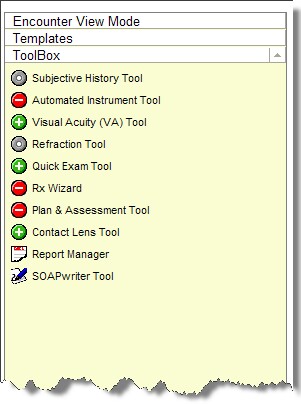
Topics Available: