The Contact Lens Tool allows for entry of contact lens prescriptions and fit assessments. The tool divides contacts into four broad categories:
Habitual Contact Lenses
The contact lenses the patient comes in wearing can be indicated in this section. This can be done two ways: the Add New button (if you don't have a previous record to draw from) or the Search CL History button if you have seen the patient before.
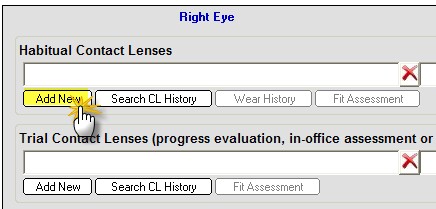
After clicking the Add New button the Contact Lens Power Tool will open and power/parameters can be entered. If an existing prescription may be present use the Search CL History tool to pull up a list of all previous contacts.
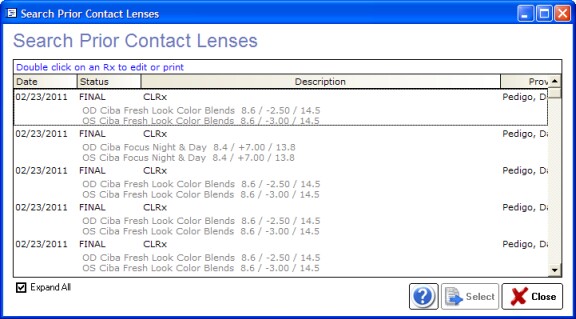
To quickly move contacts from one section to another (for example, from the Habitual to the Final Rx), click and drag the Rx down.
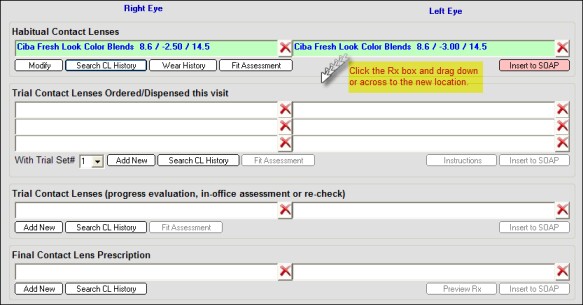
The Habitual section has a special tool for evaluating a detailed wear history (especially if you are not doing a complete fit assessment).
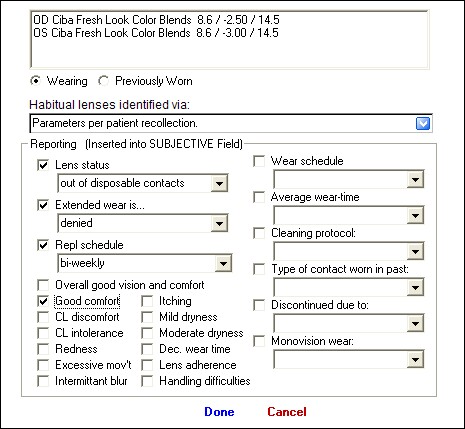
Trial Contacts for Ordering/Dispensing
There are two sections for trial lenses; the Order/Dispensing section allows you to enter contacts that will be going home with the patient (or which are being ordered for future dispensing). You may enter up to three sets of trial lenses. To work with a specific set, click in the box you wish to add or use the dropdown box to select the trial set.
To enter a lens evaluation and fit assessment, click the Fit Assessment button. You can enter fit assessments on any contacts except for the Final Rx box.
The Ordering/Dispensing side has the ability to add ordering comments (use the Instructions button):
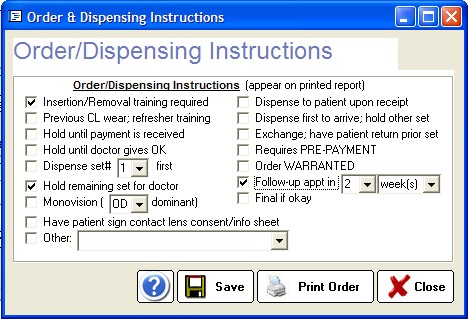
Trial Contacts for Evaluation
If you are doing a follow-up contact lens visit (progress evaluation) or evaluating trials on the same day before deciding to dispense (in-office trials), you can use the Trial Contacts Evaluation section. This section is the only one that allows for a complete SOAP note to be generated (i.e. when a patient comes in for a visit specifically for a contact lens evaluation); in this case all the SOAP fields will be recorded separately. The alternative is the "mini-SOAP" which puts the elements of the Fit Assessment into a single entry in the Objective section of the SOAP note. This is done when you are doing the contact lens fit assessment as part of a larger encounter process (e.g. complete eye exam with contact lenses).
Final Contact Lens Prescription
The final contact lens prescription(s) that you will be giving to the patient. Can be printed multiple times (by changing the Rx then clicking Preview Rx button). Once you click the Preview Rx button you will be asked if you want to save a copy in the Plan (usually you want to answer yes, unless you are just reprinting, for instance if your printer malfunctioned). The prescription pad screen will display for your review:
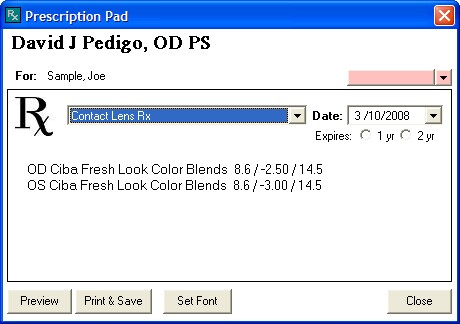
If all is well, click the Preview if you want to see the actual on screen version of the printout or just click Print & Save button to print without previewing.