The Fit Assessment tool allows you to document the subjective and objective findings of the contact lens evaluation and can be done in sections, each roughly corresponding to parts of the SOAP note. The tool itself is broken into two sides, the data entry side (left) and data review side (right).
Data Entry Side
The data entry side has six tabs across the top. The main screen is the Trials tab, which allows you to select the Fit Assessment type and to select All Normal. There are three kinds of Fit Assessments: Full SOAP Note (where each section of the SOAP will insert into the main encounter's SOAP (used when the encounter is for contacts only) and two versions of the "mini-SOAP" for habitual and in-office trials.
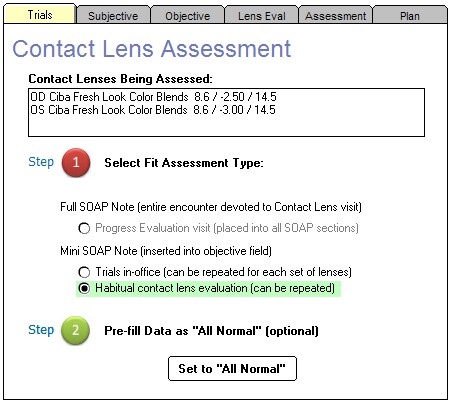
The All Normal button is extremely useful for most fit assessments. It pre-fills all fields so that you can adjust only those areas that deviate from the norms. Note that if you are using the Fit Assessment tool from the Habitual and Dispensed sections, the Plan does not pre-fill. This is because the Plan inserts into the SOAP note separately and usually only needs to be done when a final Rx is created (or new trials ordered/dispensed).
Subjective
A basic subjective evaluation of the contact lenses comfort and other notes can be entered in this section.
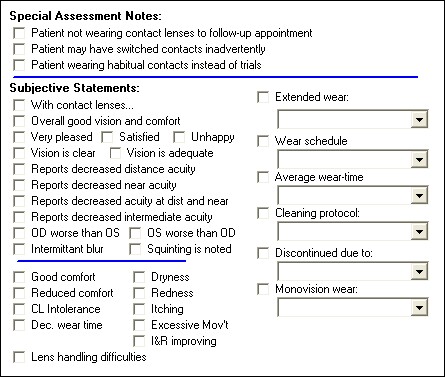
Objective
The objective section allows for entry of visual acuities with the contacts, as well as the over-refraction if done. Click the "Skip Over-Refraction" if not done. You can enter refraction notes by clicking the items on the side.
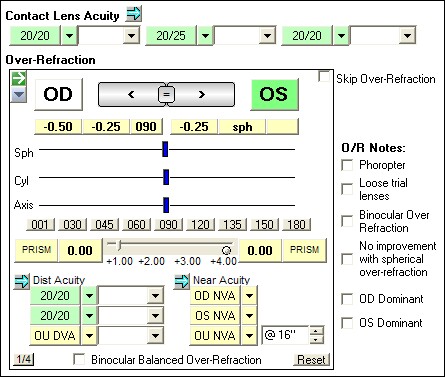
Lens Evaluation
The actual fit of the lens on the eye can be entered in this section. To enter "all normal" use the blue arrow button. You can copy from OD to OS with the arrow buttons in the middle.
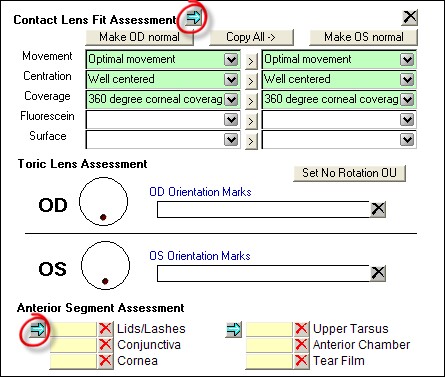
Toric lenses can be noted for rotation by using the dotted dial; grab and rotate in the same direction as the contact lens rotation. Anterior Segment assessment can be easily indicated with the blue arrow for All Normal. Click the item once more to allow Abnormal findings to be entered.
Assessment
Your overall assessment of the lenses can be indicated in this section. The blue arrow will default to the choice to "Good comfort, vision and fit". Note that the ICD-9 (or 10) code can be used when the patient is returning for a progress check and you wish to enter a diagnosis for that visit.
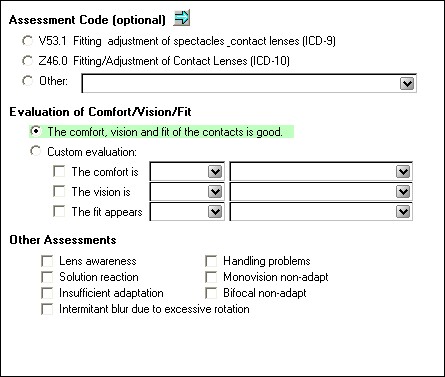
Plan
When you enter data in the Plan section, it will always paste directly into the Plan section of the main encounter. For some lenses, for example Habitual assessments, you may not have a plan yet (until you finish the spectacle refraction). Leave it Omitted and then enter a final contact lens Rx later.
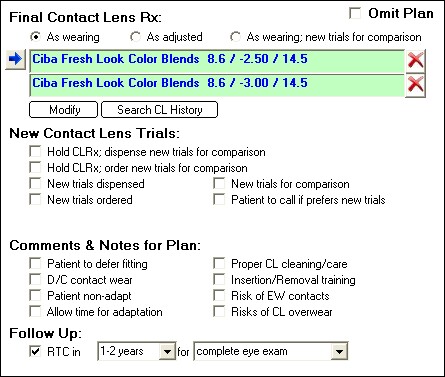
Data Review Side
The Data Review show which tasks have been completed so that nothing is forgotten. A display of the actual findings is also presented. To edit an item, simply return to the appropriate tab and change the data. If something needs to be free-texted, you will need to paste the data into the encounter and edit it there.
