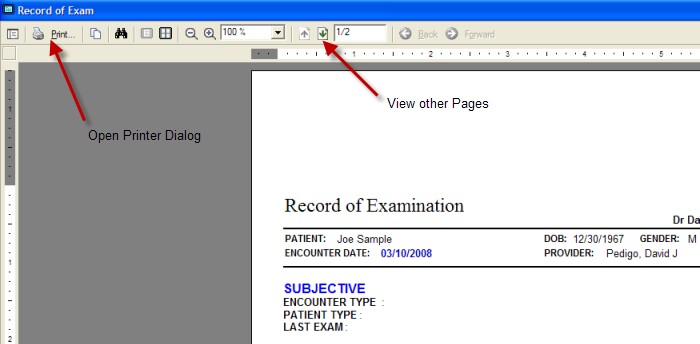First, switch to the exam view you wish to print (either SOAPnote or ExamSheet). Then click the File->Print Preview menu at the top of the screen.
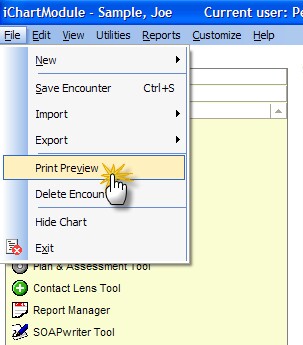
Alternatively, you can click the Print icon when in SOAPnote view in the ribbon bar at the top of the SOAP note.
The Page Setup dialog will appear, which allows you to customize report settings (for instance, if you are printing SOAP reports on custom letterhead or non-standard paper sizes). The settings are remembered, so the next time you can just click Okay to continue.
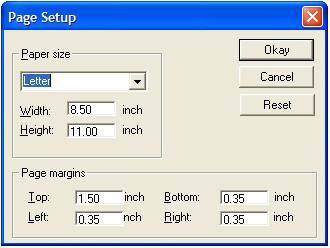
Once the Print Preview opens, you can review the chart or Print it out by clicking the Printer button.