First, switch to the exam view you wish to print (either SOAPnote or ExamSheet). Then click the File->Export->PDF Report menu at the top of the screen.
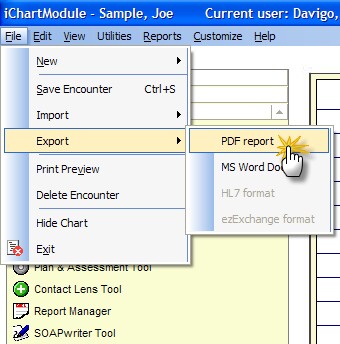
After a few moments, the encounter will open in the Adobe PDF Reader (if you have it installed on your system). The Adobe Reader can be downloaded free of charge from their website:
http://get.adobe.com/reader/otherversions/
Once in the Adobe PDF Reader you can print, save or email the Encounter.
To export to MS Word as a text document, follow the above steps but select MS Word Document as your output choice.