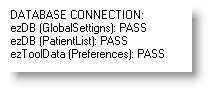Below are some of the miscellaneous functions you may need from time-to-time in the software.
Database Switcher
If you are using more than one database (for example, you travel between two offices and prefer to have separate databases or you work part-time doing nursing home visits) then the ezDataBaseSwitcher will allow you to change between databases with ease. The primary requirement is that the databases are kept in separate folders (whether on different computers or just different folder names). For example, you could have a laptop with two databases: one located at "C:\ezHW_Data_MainOffice" and the second at "C:\ezHW_Data_SecondOffice." To utilize both databases setup two databases by clicking the Manage Database List->New button sequence. Then by changing the database in the dropdown you can alternate between the two.

WARNING: Be sure to close all ezChartWriter modules on this computer, since any running modules will crash if the database path is changed while running. Use the ezForceClose utility if necessary. Otherwise, possible database damage could occur.
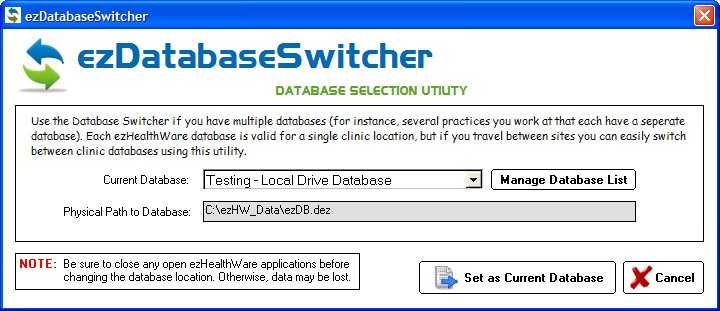
Backup Status Bar
The last backup date is presented at the bottom left of the screen. If it has been a few days since the last backup you will see it appear in red.
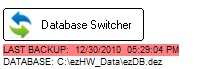
Getting Help
|
The quickest way to display the help is to press F1. If context-sensitive help is available it will be displayed automatically. |
|
|
Most of the screens in ezChartWriter have a Help button that displays relevant information. |
|
|
Select the Help item in the menu bar for additional help options. |
Tip of the Day
Displayed when the software first starts, you can disable the Tips by unchecking the "Show tips at startup" box. You can re-enable at any time by using the Help->Tips menu.
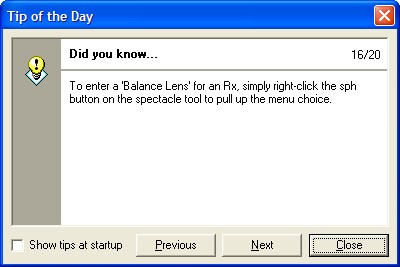
Suggest Features
Use this utility (found under Help->Suggest a Feature in the top menu). Use the Upload button at the bottom to send the suggestion directly to our server. We review these suggestions and incorporate them into the software when feasible.
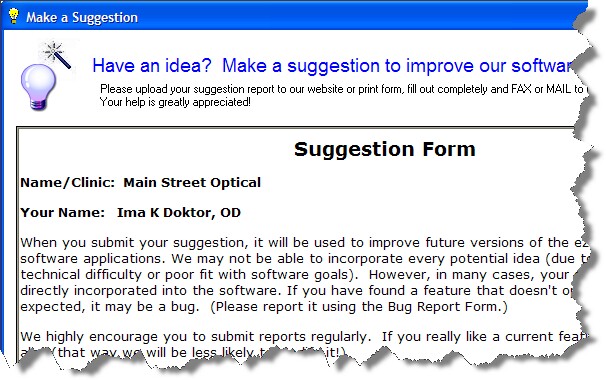
Other Utilities
ezForceClose
Located in the Program Files (x86)\ezHealthWare\ezUtilities folder, the ezForceClose program will close all ghost copies of the software running on this computer. .
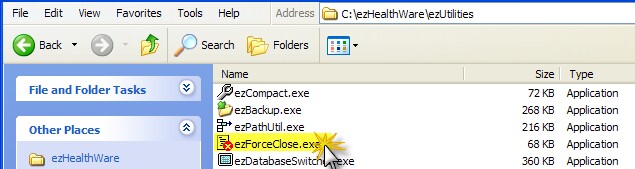
Note that if you have open work in ezChartWriter you should save it first.
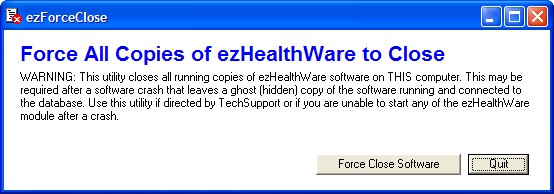
ezPathUtil
This utility allows the setting or clearing of folder paths for the various databases that ezHealthWare software uses. These databases are required for program operation, so any changes made here may cause the program to become inoperable on startup.
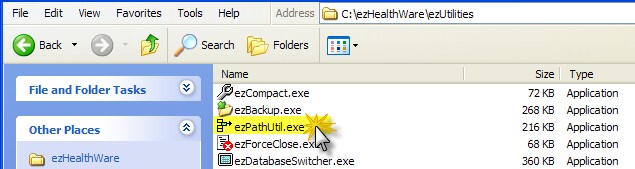
If the program cannot find the database on startup, try using the Find buttons to locate them. If you are re-installing the software and want a "Fresh Start" with a clean, new database use the Clear button to reset the location to the database.
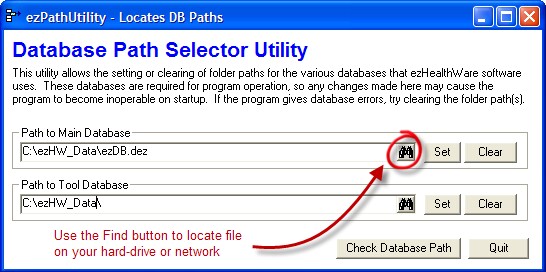
If there is concern that a networked computer is not connecting, you should verify that the path is correct. Use the Check Database Path to pull up a report of the connection status. It's a good idea to printout this report for each computer on your network in case you ever need to re-enter the paths for some reason.