The FeeSlip is the most important piece of the billing module. Every transaction revolves around the FeeSlip you create for a patient. A new FeeSlip should be created for each visit/encounter. We also recommend using a separate FeeSlip for product sales. ezClaimBiller keeps two separate running balances: one for what the patient owes and one for the insurance payment due. They are always listed separately on the FeeSlip, although when posting under the Transactions button balances can be transferred from one side to the other.
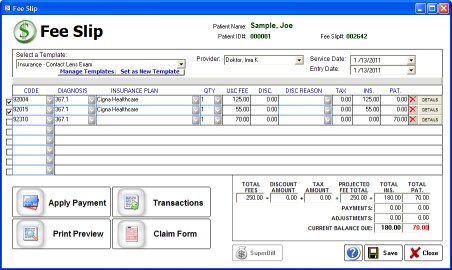
![]() How do I ?
How do I ?
How do I select the service date?
How do I enter fee/product data on a line?
How do I use the summary & totals?
How do I apply a patient payment?
How do I view or edit transactions?
How do I create a printed statement?
How do I create or edit an insurance claim form?
How do I edit a FeeSlip that has been paid?