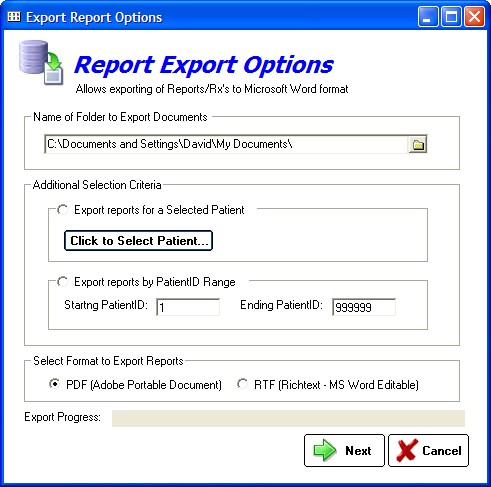There are two options for exporting data:
![]()
(1) Export to a text or Excel File. This option allows you to export all patients or just a selected patient. You can also export by Last Exam date. The data exported is basic demographics (name, address, birthdate, etc), although if you use the Advanced button you can select more fields to export (not encounters or reports however).
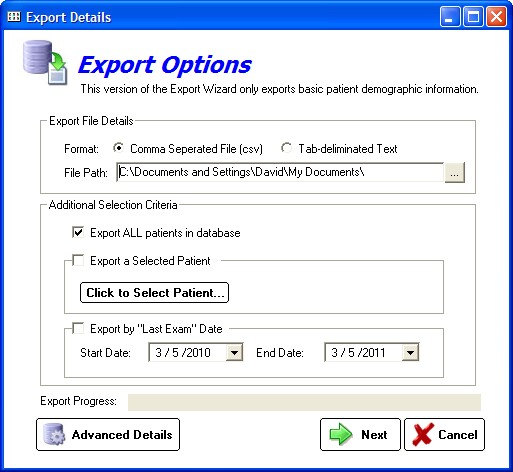
(2) Export reports/Rx's to PDF or MS Word (text editable). This can be useful for printing all the documents in a patient's chart (except for the Encounter itself, which are printed from within the encounter).