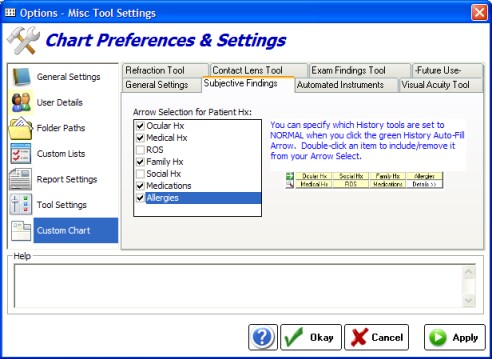![]() IMPORTANT NOTE: Customization within ezChartWriter is of two types: PER COMPUTER and SYSTEM WIDE. The "Customizing of Subjective Tool for Patient History" is SYSTEM WIDE. Every computer on the network will have this same setting.
IMPORTANT NOTE: Customization within ezChartWriter is of two types: PER COMPUTER and SYSTEM WIDE. The "Customizing of Subjective Tool for Patient History" is SYSTEM WIDE. Every computer on the network will have this same setting.
You can customize the categories that will pre-fill as All-Normal by using the Customize button at the bottom of the Subjective Findings tool.
![]()
Once the Chart Preferences screen opens make sure it is on the Subjective Findings tab. Then select the category you wish to include.