The buttons on the bottom left side of the screen can be used to quickly navigate the chart.
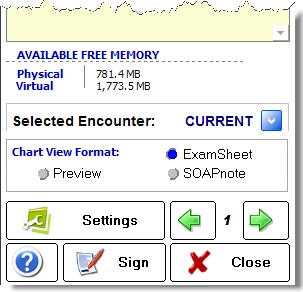
The navigation area includes:
Select Encounter List - choose any prior encounters to view with the dropdown list.
Chart View - can be either ExamSheet, SOAPnote (multi-page) or Preview (single page SOAP format)
Settings - open the Settings & Customization tool
Previous/Next Button - navigates forward and backward by page
Sign Button - finalize the chart
Close Button - closes the chart (automatically saving changes)