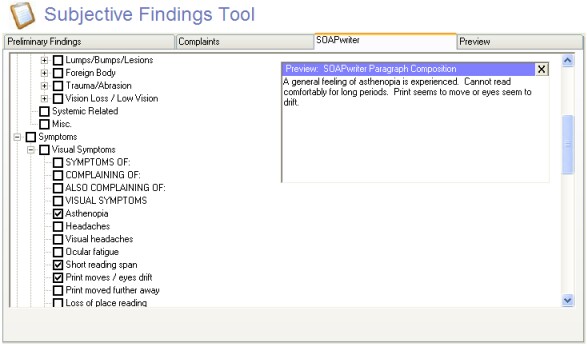The SOAPwriter allows you to pick and choose from among hundreds of pre-formed text sentences. For instance, to indicate a patient has a symptom of asthenopia, you would click on the Symptoms heading, the choose Visual Symptoms, then choose "Asthenopia". The preview box pops up showing you exactly what will be pasted into the SOAP note. The sentences are designed to flow like natural language. And, if you don't like how a sentence reads, just change it in the PREVIEW box or in the SOAP note itself.