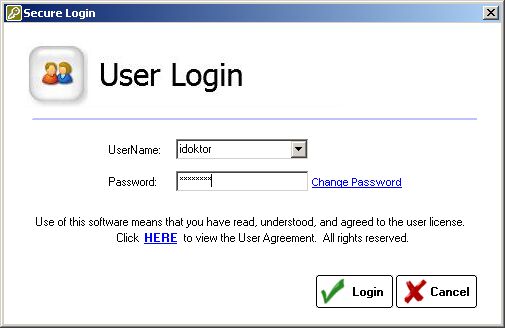When you click on the Billing Module icon from the Main Menu of ezChartWriter, you are automatically logged in. However, if you click the Logout button or are timed out due to inactivity, you will need to log back in before proceeding. The screen you will see will have buttons similar to those below:

After you click the User Login button, the following screen appears. You must enter your UserName (as setup by your Administrator) and password. You can change your password at any time by clicking the "Change Password" link. Click the Login button at the lower right to complete the login process.