On most of the subsections of the Quick History Tool, you will find a light blue button labeled "More". This gives you the opportunity to enter more detailed information than can be entered using the standard buttons.
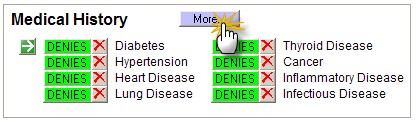
For example, if you have a patient with a disease not listed in the primary eight categories you can enter additional details with the More button.