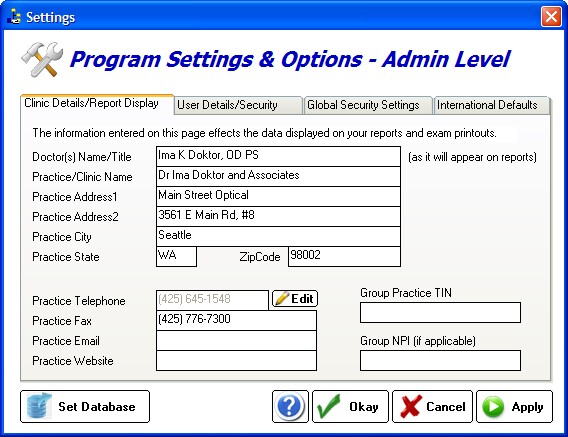The Clinic Details screen allows for entry of the Practice Information, including the all-important Practice Telephone number (which serves as your Account Number). Once the software is purchased and licensed, the Practice/Clinic Telephone number cannot be changed unless done by Tech Support. You can however change the formatting of the number at any time (e.g. add parenthesis or dashes). The remaining fields can be altered in any way you wish. If you have a group tax ID number and/or NPI, enter it on this screen.
The field "Doctor Name/Title" is used in many reports/Rx's, so it should reflect your name as you wish it to appear in reports.