One of the more advanced features of the Subjective Findings tool is the ability to pre-fill 90-99% of the data with one click of the mouse. Assuming you patient is all normal and just in for a routine exam, this will be a huge time-saver. But even for more involved patients, you simply need to select the abnormal items to finish the subjective portion of the SOAP note.
To use the Quick Fill Template, open the Subjective Findings tool, then click the dropdown.
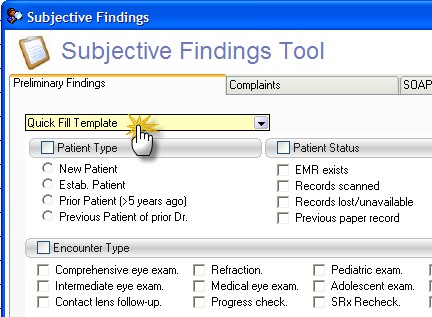
Select whether the patient is New or Established, then select the template you wish to use. Most of the basic information will pre-fill, and all ocular and medical history will set to normal.
From this point, you can easily indicate any medications or past history. See the section on Entering medical/ocular history to learn how to do this.