This is the tool you use to update your license after purchasing. Make sure the Primary Practice Telephone is filled in with the phone number for your clinic/office. This is the number we will use for licensing. It is NOT MODIFIABLE once licensed and will display in your as you have entered it. If you wish to change it in the future you will have to use the Change Account Number instructions. You only need to license ONE time, no matter how many computers you have networked.
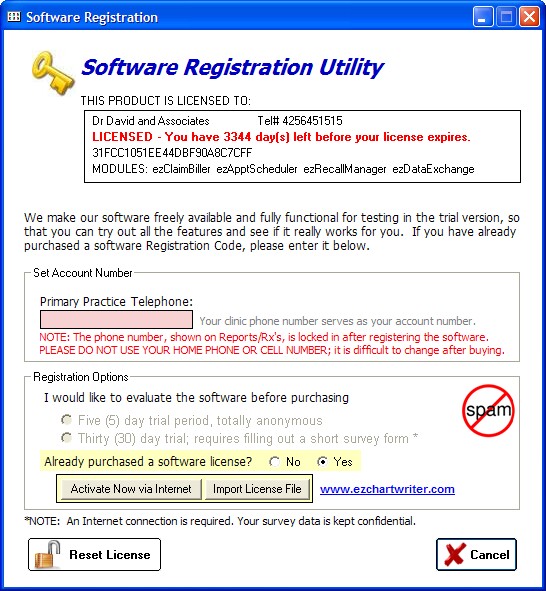
There are two options for updating the License File (registering your license):
Option 1 - Via the Internet
Click the Activate Now via Internet button. The software will attempt to contact our servers to retrieve your license file. Problems that can occur include:
| • | not enough time has passed since your purchase; all orders should be updated within 24-48 business hours. |
| • | incorrect telephone number entered (you must include the exact digits as you indicated on your purchase order, especially country and area codes). |
| • | no internet connection present |
| • | attempting to license the wrong version of the software (from what you purchased) |
| • | an internet error has left our server down (very rare) |
Option 2 - Import License File
If the codes were sent via email or CD-ROM, copy the license files (not the folder itself) into your database folder (typically C:\ezHW_Data). Then click the Import License File button so the license updates.