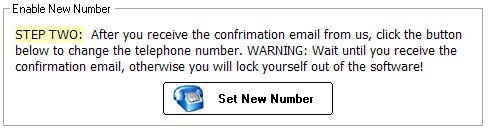To change your Clinic Telephone number (which serves as the Account number and is part of the license file), you must follow two steps:
Build Email Data
Your primary practice telephone number serves as an unique identifier and is part of your license/registration key. In order to change it (for example, if your area code changes or you move locations) you must send a request to us to have a new registration key code generated. The process may take up to 24-48 hours. We will generally verify the clinic telephone number to ensure that it is registered correctly.
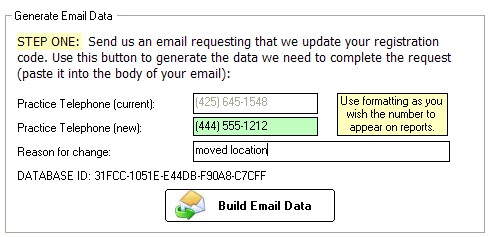
Set New Number
Once you receive the confirmation email click the "Set New Number" button to make the change final. The software will automatically update your license for you (Internet connection is required).