The way the calendar displays and allows appointment booking can be modified.
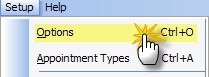
The options include:
Time Scale - the increments to be shown on the calendar; can be anywhere from 5 to 60 minutes. Set this for the common time period that your exam lasts (for example, if you do three exams an hour use the 20 minute setting). Appointments can be booked for any time period, but when dragging/expanding appointments on screen with the mouse the blocks align to the existing time increments.
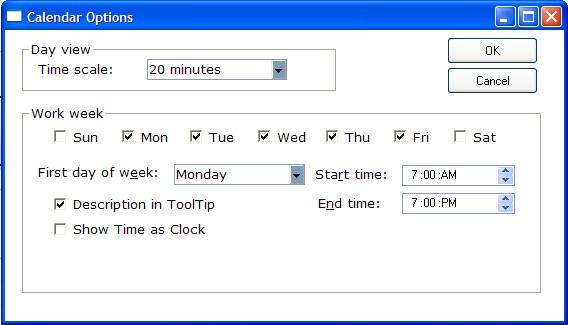
Work Week - The days of the week that you are typically open.
First Day of Week - The starting day of your work week so the calendar adjusts the viewing area appropriately.
Start/End Time - The typical starting and ending time for your office. Note this can only be set globally (e.g. for all days), so choose the earliest and latest your office opens/closes during the week. Otherwise, you will get a warning each time you schedule outside standard hours. You can set a half-day by using a recurring appointment.