The Main Screen is divided into three primary work areas, plus the menu at the top:
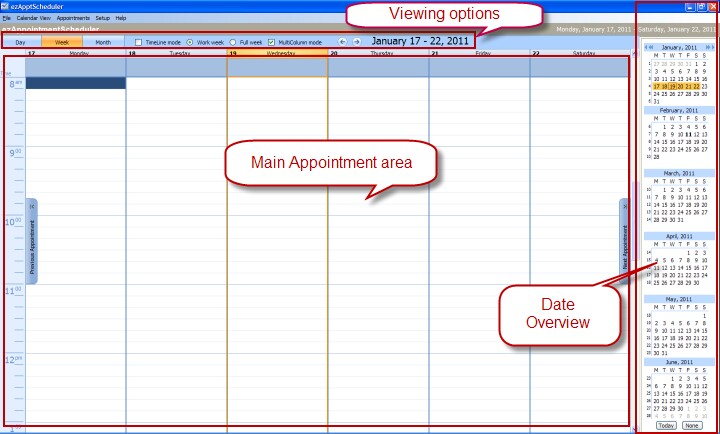
Viewing Options
Allows you to select the View Mode (Day, Week or Month) as well as setting the Timeline and Multi-column mode.
Date Overview
The Date Overview shows at-a-glance the next six months. It allows you to jump to specific dates. You can also select date ranges to display: do this by clicking and selecting an area within the Date Overview calendar.

The above selection will show the date range January 31st to March 13th onscreen:
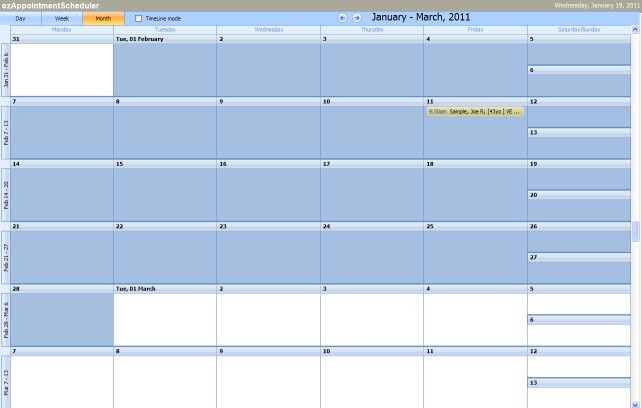
Main Appointment Area
This is the area where appointments are created, edited and displayed. The View Options determines how the screen will look. To create an appointment you double-click where you wish the appointment to occur.