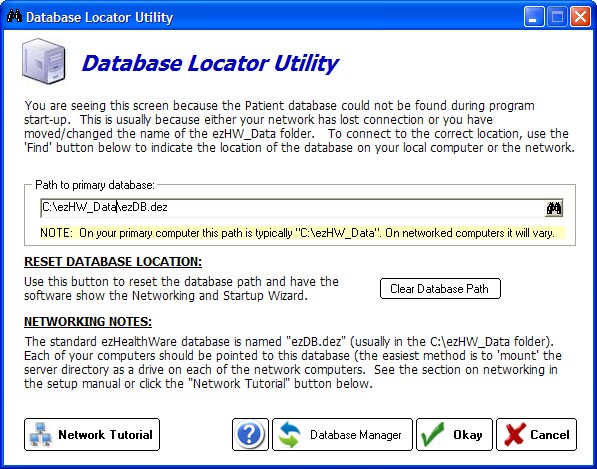When the network link is broken or the database folder has been moved, you may need to use the Locate Database Utility. Use the Find Button (small binocular icon) to search your local hard-drive or network.
Clear Database Path
Use this button to clear the database path stored in the computer's registry. This forces the Setup Wizard to show at the software startup.