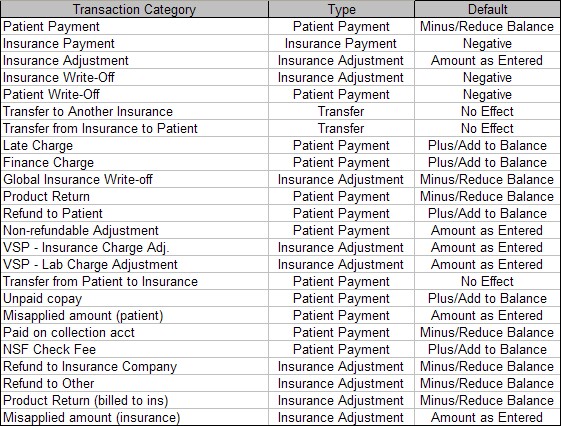The Transactions button opens the Transactions screen, where ALL transactions relevant to the FeeSlip are listed in one place, including patient/insurance payments, write-offs, balance transfers and misapplied amounts.
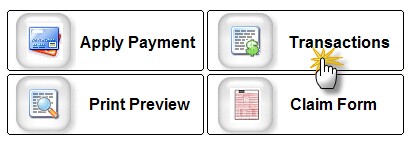
A note about entering transactions: certain categories of transactions will always default to either a positive or negative currency amount (e.g. patient payment will always be negative since the payment REDUCES the balance). Other transaction categories have no effect (in other words, transferring from the primary insurance to the secondary insurance would have no balance effect). These transactions would have square brackets "[100.00]" around the amount. The last type is "Amount as Entered" wherein the amount entered (with or without minus sign) is used to directly increase/decrease the balance. An example would be a misapplied amount, which could be either positive or negative. If you mis-entered a patient payment of $50.00 (which always shows as a NEGATIVE amount), you would need a POSITIVE transaction of $50.00 in the misapplied amount category to balance out.