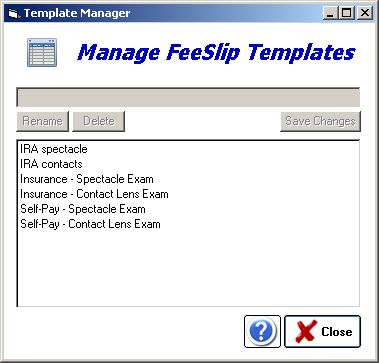Located at the top left side of the FeeSlip, the Templates dropdown box is a powerful way to prefill your FeeSlip with common data (especially if your provider is not using Superbill feature).

Most of the billing data that a typical optometry practice enters is redundant in nature. You see a new patient and bill a comprehensive exam, refraction and maybe a contact lens fitting. Sometimes it's billed to insurance, sometimes to the patient.
The FeeSlip templates help you quickly enter repetitive data. By selecting a template from the dropdown list, you can quickly fill in all lines of data. For example, you could have a template called "Routine Exam, New, Self-Pay". It would be set up to include the 92004 and 92015 codes. The diagnosis is pulled from your exam record. The fee amounts are pulled from the default fees you have set up for each of your procedures.
CREATING A TEMPLATE
To create a brand new template, complete a regular FeeSlip for a patient that has the type of data you wish to capture (e.g. a cash paying contact lens fitting). Then simply select "Set as New Template". You will be asked for a descriptive name.
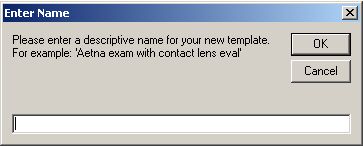
EDITING & MANAGING TEMPLATES
Click the manage templates button to view your existing templates and to make changes to the name or to delete unwanted templates.