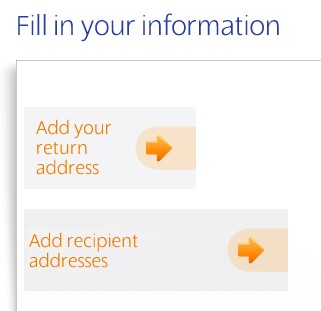Click2Mail's (www.click2mail.com) "Easy Letter Sender" has simple fill-in forms making it easy, quick, and affordable to send a letter (with or without images) or a picture postcard. So easy, you can jump right in and start your mail piece in minutes. Other more advanced letter types are also available.

All you need is a few basic pieces of information
1. Return address: This is the name and address to which you want the mailpiece returned if it is undeliverable.
2. One or more recipient addresses: Enter one or more names and addresses or choose "Import addresses" to upload a list saved as a CSV file. A list template for use with Microsoft Office Excel is available here and when you choose "Import addresses" on the Recipient address fill-in screen.

Using the default font and size, page one of your letter holds 23 lines of text, or roughly 350 words, while subsequent pages hold 37 lines. Using the text editor, you can choose other fonts and sizes to produce different results. You regulate the number of pages you create by the amount of text you include in the text box. If you add more text than will fit on a page, the next page is automatically generated (10 page maximum). You will see how the pages are divided when you click "Preview".