The QueryBuilder tool allows for mining of the database for specific search criteria. For example, to find all patients with a diagnosis code of "367.1", the steps below should be followed:
(1) click the Encounter List option (since diagnosis codes are associated with Encounters, not Patients)
(2) in the Field Name dropdown, select the DIAG1 field
(3) choose "is" as the operator (e.g. an exact match, so that ONLY the diagnosis is found).
(4) enter "367.1" in the search criteria field. This is what we are searching for in the database.
NOTE: To perform a complete search, you should repeat these steps for the other diagnosis fields DIAG2-DIAG4.
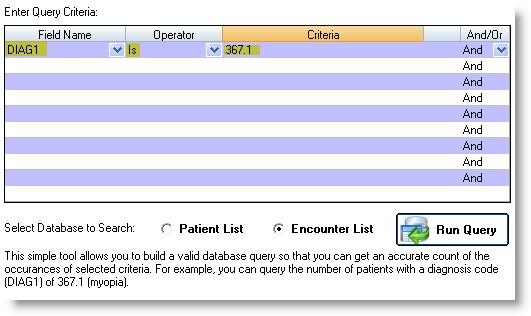
The Query Results screen will display. When working with encounters, the name can be double-clicked to open the Encounter.
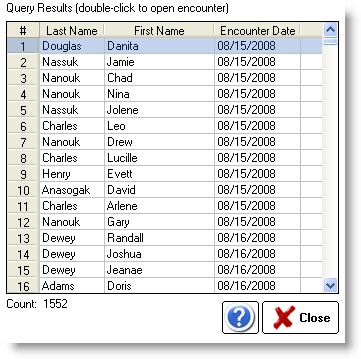
Operator Choices:
"Is" - exact match
"Is Not" - does not match
"Contains" - the field contains the criteria
"Starts With" - the field begins with the criteria
"Ends With" - the field ends with the criteria