To register ezChartWriter, you simply need to download the activation codes automatically once the software is properly licensed.
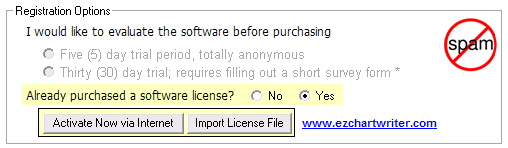
ezChartWriter will run unregistered for up to 30 days. When unregistered, the software runs without limitations of any kind; what you see is what you will get.
When you run an unregistered version of ezChartWriter in excess of the allowed 30 days, a window will appear displaying the expiration status of your trial and giving you the opportunity to do one of the following:
| • | Purchase your version of ezChartWriter (with the Purchase Software button or directly via the ezChartWriter website); |
![]()
| • | Register your version of ezChartWriter by using the online activation (or CD-ROM) you once you have purchased your license(s); or |
| • | Exit the unregistered program. |
You can also find the Purchase/Register options by logging in as the Adminsitrator and clicking Admin Settings --> Software Account.
Once you register ezChartWriter, you will notice that the View Licenses menu of the Administrator screen displays your serial number and registration status.
The registration Web page, where you can purchase and register your ezChartWriter software is located at www.ezChartWriter.com/order.htm
If you have more than one clinic location, each will need to be individually registered since each will have a separate database and account number (which is the practice telephone number).
You DO NOT have to purchase a license for each computer and/or user; we license only the single clinic location.