You can customize many fields in ezChartWriter (but not all). To customize most items, use the Customize menu item at the top of the Encounter screen. Other items, like the PickList items and medications list require you to click the Customize button located in the particular area of interest.
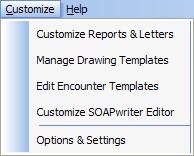
General settings and options can be specified with the Settings Button also (same as the last menu item above).
